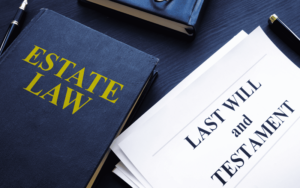Easy steps to complete your Airtel prepaid recharge with a few taps
In the digital age, the days of scrambling to find a physical recharge store are long gone. With just a few taps on your smartphone, you can easily complete your Airtel prepaid recharge. In this guide, we’ll walk you through the simple steps to recharge your Airtel prepaid account online, making the process quick, convenient, and hassle-free.
1 .Choose a Recharge Platform
To initiate your Airtel prepaid recharge, the first step is to choose a reliable online recharge platform. Options include the official Airtel Thanks app, third-party recharge apps, and the Airtel website. Selecting a platform that suits your preferences and offers a user-friendly experience is essential for a smooth recharge process.
2. Download the Airtel Thanks App
For a seamless Airtel prepaid recharge experience, consider downloading the Airtel Thanks app. This official application not only allows you to recharge your prepaid account but also provides a range of other services, such as managing your account, tracking usage, and exploring special offers. Download the app from your device’s app store, install it, and log in to get started.
3. Login or Sign Up
Once you’ve chosen your preferred platform, log in with your existing credentials or create a new account if you’re a first-time user. For the Airtel Thanks app, use your Airtel mobile number to sign in or register. This step ensures that your recharge is associated with the correct Airtel prepaid account.
4. Select Prepaid Recharge Option
After logging in, navigate to the prepaid recharge section. Here, you’ll find various recharge options, including talk time, data packs, and combo plans. Choose the option that best suits your needs, whether it’s a basic talk time recharge or a data-heavy plan for internet usage.
5. Enter Your Mobile Number
Specify the Airtel prepaid mobile number that you want to recharge. Double-check the number to avoid any errors, as recharging the wrong number could lead to complications. This step ensures that the recharge is applied to the correct account.
6. Browse and Choose Plans
Explore the available prepaid plans to find the one that aligns with your requirements. Airtel offers a variety of plans catering to different needs, including unlimited calls, high-speed data, and SMS benefits. Take your time to review the details of each plan before making a selection.
7. Make Payment Securely
Once you’ve chosen your desired plan, proceed to the payment section. Reputed online recharge platforms offer multiple payment options, including debit/credit cards, net banking, and Airtel Payments Bank. Select your preferred payment method, enter the required details, and complete the transaction securely.
8. Receive Confirmation
After completing the payment, you will receive a confirmation message or email, depending on your chosen platform. This confirmation serves as proof that your Airtel prepaid recharge has been processed, and your account has been credited with the chosen plan or talk time.
9. Check for Additional Offers
Before finalising your Airtel prepaid recharge, take a moment to check for any additional offers or cashback opportunities. Many platforms provide discounts or cashback on specific plans or payment methods. Utilising these offers can help you save money on your recharge.
10. Track Your Usage
Once the online recharge is complete, use the Airtel Thanks app or the online platform to track your usage. Monitor your talk time balance, data usage, and plan validity to stay informed about your account status.
Conclusion
Completing your Airtel prepaid recharge is now easier than ever, thanks to user-friendly online platforms and apps. By following these easy steps, you can recharge your Airtel prepaid account with just a few taps, ensuring that you stay connected without any hassle. Embrace the convenience of online recharge and enjoy seamless communication and connectivity on the Airtel network.